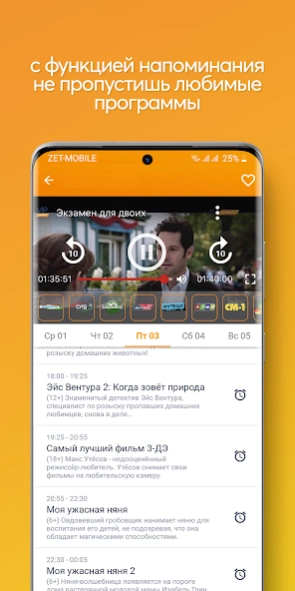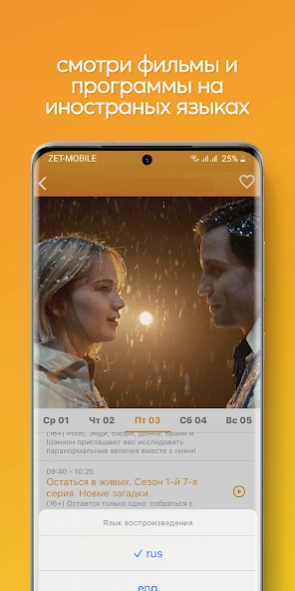ZET-TV 6.7
Continue to app
Free Version
Publisher Description
ZET-TV - The best TV channels online for your viewing
👋 Meet! Your TV is online.
The best TV channels online in your phone.
📺 Watch live your favorite TV shows and films of all genres, educational TV SHOWs, entertainment and children's programs, football broadcasts and matches.
📺 Planning to watch the show? The application will remind you of the imminent exit with the "Reminder" function.
Group your channels into a single list for quick access. All the channels you need in one list.
📺 Archive the transmission. Many programs can be watched within 2 days after the broadcast, pause and rewind (the list of such programs depends on the channels).
Install the application and your favorite programs, shows, broadcasts, movies and much more will be always at hand.
All you need is to connect to the Internet.
The quality of broadcasting through the application depends on the speed and connection to the Internet.
* TRAFFIC IS NOT EXPENDED WHEN SUBSCRIBING TO THE SERVICE!
** Content is provided by Informatics and Innovative Technologies LLC
About ZET-TV
ZET-TV is a free app for Android published in the Recreation list of apps, part of Home & Hobby.
The company that develops ZET-TV is ZET-Mobile. The latest version released by its developer is 6.7.
To install ZET-TV on your Android device, just click the green Continue To App button above to start the installation process. The app is listed on our website since 2023-08-13 and was downloaded 2 times. We have already checked if the download link is safe, however for your own protection we recommend that you scan the downloaded app with your antivirus. Your antivirus may detect the ZET-TV as malware as malware if the download link to com.zettv is broken.
How to install ZET-TV on your Android device:
- Click on the Continue To App button on our website. This will redirect you to Google Play.
- Once the ZET-TV is shown in the Google Play listing of your Android device, you can start its download and installation. Tap on the Install button located below the search bar and to the right of the app icon.
- A pop-up window with the permissions required by ZET-TV will be shown. Click on Accept to continue the process.
- ZET-TV will be downloaded onto your device, displaying a progress. Once the download completes, the installation will start and you'll get a notification after the installation is finished.